Download Link:
Unpack Repack V2.0 for Windows | Download
Download Java SE Development Kit | Download
Download Python for Windows | Download
1. HOW-TO Unpack System.img
STEP-1 :
Download files yang dibutuhkan diatas. Lalu buka folder Auto Unpack Repack dan Run Auto_Tool.exe as as Administrator.
STEP-2:
Maka akan muncul gambar seperti dibawah.
STEP-3:
Pilih nomor 4.
STEP-4:
Copy file system.img dan file_contexts kedalam folder Input_IMG.
STEP-5:
Kembali ke tools, lalu tekan Enter.
STEP-6:
Tunggu sampai system.img selesai di unpack.
STEP-7:
Copy size byte yang didapat dari tools. Contoh disini adalah : 2684190720. (Size byte disini berfungsi untuk Me-Repack nanti)
STEP-8:
Setelah proses unpacking selesai, tekan Enter.
STEP-9:
Cek folder Unpack-IMG dan hasilnya akan seperti gambar dibawah.
2. HOW TO Repack System.img
STEP-1:
Kembali ke tools, namun kali ini tekan 5 dan enter.
STEP-2:
Tekan y dan enter.
STEP-3:
Masukan size bytes yang tadi kamu copy. contoh disini 2684190720 dan tekan enter.
STEP-4:
Tunggu hingga proses pembuatan image.
STEP-5:
Saat proses repacking selesai, tekan Enter.
STEP-6:
Buka folder IMG-Repack dan hasilnya akan seperti digambar:
* Note: Untuk proses Unpack dan Repack System.new.dat, Prosesnya sama seperti diatas. Tinggal sesuaikan saja menu yang dipilih pada menu utama di Tools.Enjoy!

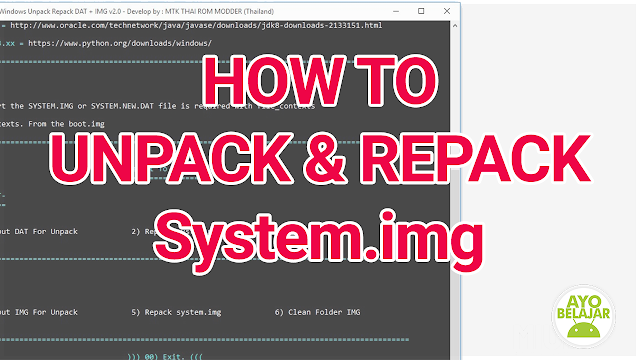




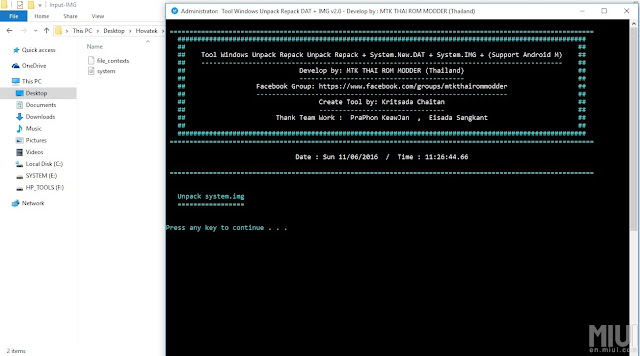










paswordny apa kak? ini mau download suruh masukin key
ReplyDelete